ESPHome YAML Configuration to create an LILYGO T-Internet-POE ESP32 ESP32 (original Dual Core chip) Home Assistant Bluetooth Active Proxy all over Ethernet with power. Bluetooth and Wi-Fi are both 2.4ghz so why not cut down on some of that traffic right? In layman's terms, it is a remote network attached Bluetooth adapter Home Assistant can use to communicate with Bluetooth devices. For instance, put one in your backyard to pick up temperature sensors in the pool and greenhouse; list of Bluetooth Compatible Devices
For proper installation procedures remember to do a Factory format/modern install of the ESPHome bin file created. Additional info on the ESPHome ESP32 Install Procedures
Purchase the LilyGo T-Internet from Amazon or Aliexpress (affiliate) - be sure to select the version with the Suit for easier flashing!
Need a case for it? 3D Printer STL File
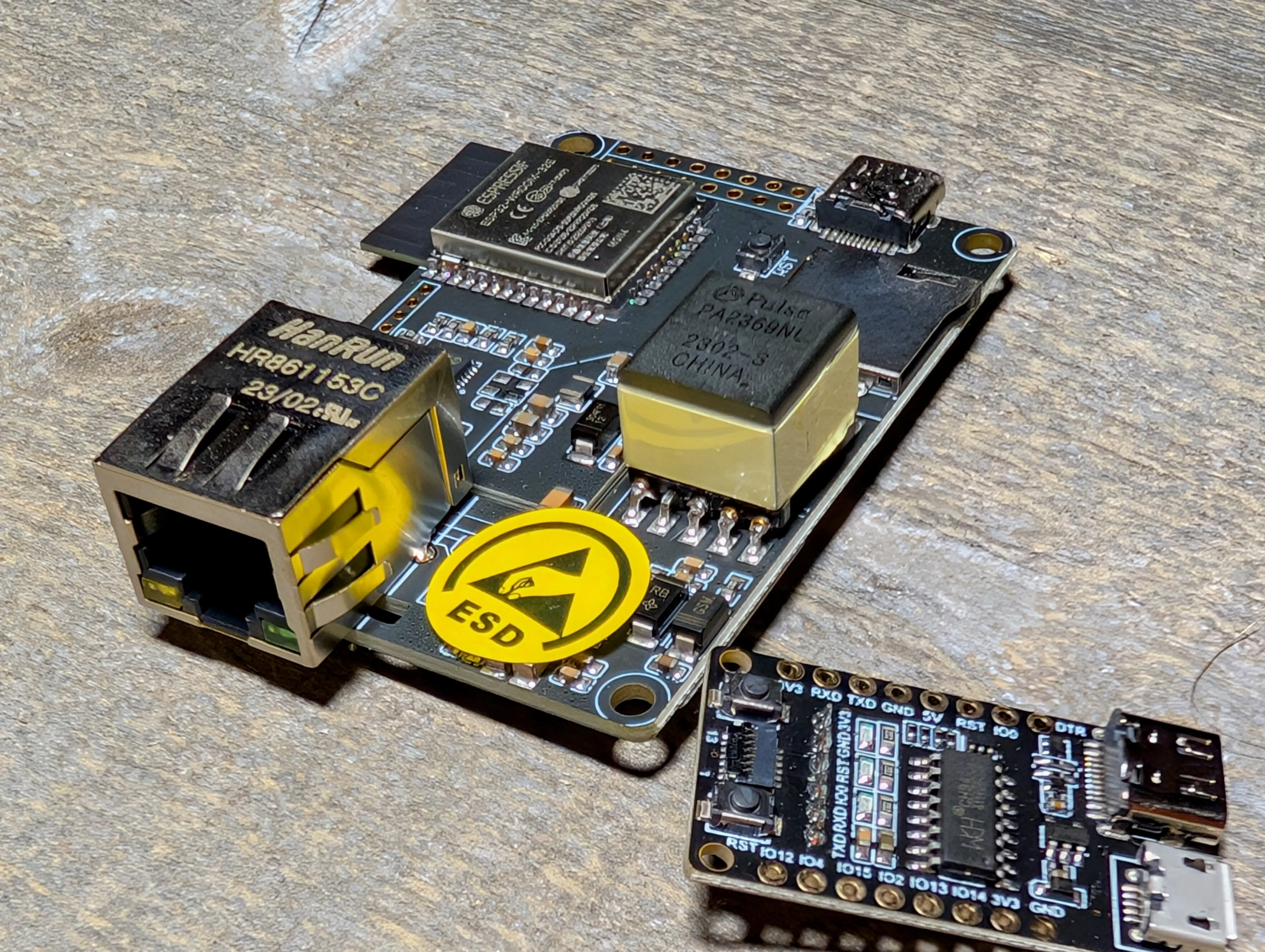
LILYGO T-Internet-POE YAML
esphome:
name: esp32-lilypoe-btproxy
friendly_name: esp32-lilypoe-btproxy
esp32:
board: esp32dev
framework:
type: esp-idf
logger:
# level: VERY_VERBOSE
api:
ota:
- platform: esphome
esp32_ble_tracker:
scan_parameters:
interval: 1100ms
window: 1100ms
active: true
bluetooth_proxy:
active: true
cache_services: true
button:
- platform: safe_mode
name: (Safe Mode)
entity_category: diagnostic
ethernet:
type: LAN8720
mdc_pin: GPIO23
mdio_pin: GPIO18
clk_mode: GPIO17_OUT
phy_addr: 0
# Change the ethernet config to a static IP if needed
# manual_ip:
# static_ip: 192.168.12.23
# gateway: 192.168.12.1
# subnet: 255.255.255.0
# dns1: 192.168.12.1